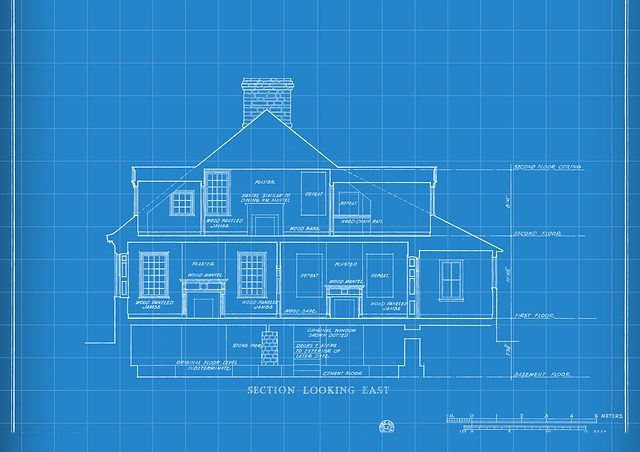
The world of architecture is going digital, just like many other fields. As a representative of this industry, you know that digital blueprints offer a ton of convenience and flexibility. If you’ve been working with a paper-based archive and you’re just getting started with blueprint scanning, however, you may feel a bit overwhelmed.
Scanning blueprints is only the first step. Next, you will need to organize your new files, make them searchable and easy to retrieve. Achieving all of those takes some strategic planning in order to make the most of the brand new digital blueprint archive that you’re building.
Step 1: Choose the Right Blueprint Scanning Service
The manner in which blueprints are scanned will build the foundation of your new digital archive. That’s why you have to choose a modern and customizable blueprint scanning service.
Blueprint scanning services aren’t created equal. When you pick the right service provider, you’ll enjoy optimal quality of the digital files. You may also receive a bit of additional assistance in terms of indexing, assigning the digital copies the right attributes and getting some document management help or guidance.
In some instances, even machine learning and artificial intelligence will be employed to automate some of these tasks and get adequate results. Don’t be afraid of testing out such technologies. They can produce excellent automated workflows that will leave you focusing on other aspects of managing the digital blueprint archive.
Step 2: Come Up with a Masterplan for Digital Blueprint Organization
High quality blueprint scanning solutions that employ the right technologies are just one part of the puzzle.
You also need to do your homework and come up with a digital database masterplan.
Will you get blueprints organized by project? By timeframe? By customer? What kinds of keywords and other indexing attributes are you going to assign to each of the digital files? You need to come up with standardized guidelines that everyone in the organization will get to follow effortlessly.
Database creation can’t be left to chance. Once you have the masterplan in place, you’ll need to educate your employees on using the database, populating it and making the most of the digital blueprints and the other files stored there. If everyone is on the same page, you’ll find it much easier to boost usability while simultaneously reducing the risk of human error.
Step 3: Carry Out a Decluttering Project
In order to complete this step, ask yourself a number of important questions:
Is there a newer version of a certain blueprint, making the current one redundant?
Are some of my blueprints lacking in quality and not up to par with the rest of my work?
Answering these questions will help you complete some decluttering to quickly reduce the size of your brand new digital blueprint archive.
- Is the blueprint I’m looking at right now a duplicate?
- How often do I need to access certain blueprints?
- When was the last time I needed a particular blueprint?
- Am I still working with the respective client?
A decluttering project can be carried out both before and after blueprint scanning has taken place. If you engage in this step before, however, you may reduce the cost of blueprint scanning services and the amount of time required to carry out the digitization.
Step 4: Security and Shareability Concerns
When organizing digital blueprints, you will also need to consider security while making the files shareable and easy to access.
Many blueprints can contain sensitive and delicate information. That’s why you want to limit access to such files solely to the people that have permission to view such information. The good news is that modern document management systems allow for effortless access control. You can assign individual rights to different users, preventing them from viewing blueprints they shouldn’t be having access to.
At the same time, a good digital system will also simplify the sharing of files both within the organization and with clients or partners.
So, make sure that scanned blueprints can be shared electronically in a way you deem appropriate. In some instances, you’ll get to send out a link that the recipient will follow to view the information. Alternatively, some organizations prefer blueprints that can be scanned via email for easier project management.
Large format scanning is a reliable solution you can count on for paper-based blueprints, diagrams and architectural drawings. Once you’ve gotten such documents digitized, however, you’ll need to come up with the right classification and document retrieval strategy.
Planning and executing the most intuitive digital archive takes time and some effort. Dedicating your resources to these preliminary steps, however, will yield an excellent return on investment. You will quickly notice improvements in productivity stemming from easy access to data. These will pay off both in terms of process organization and customer satisfaction.