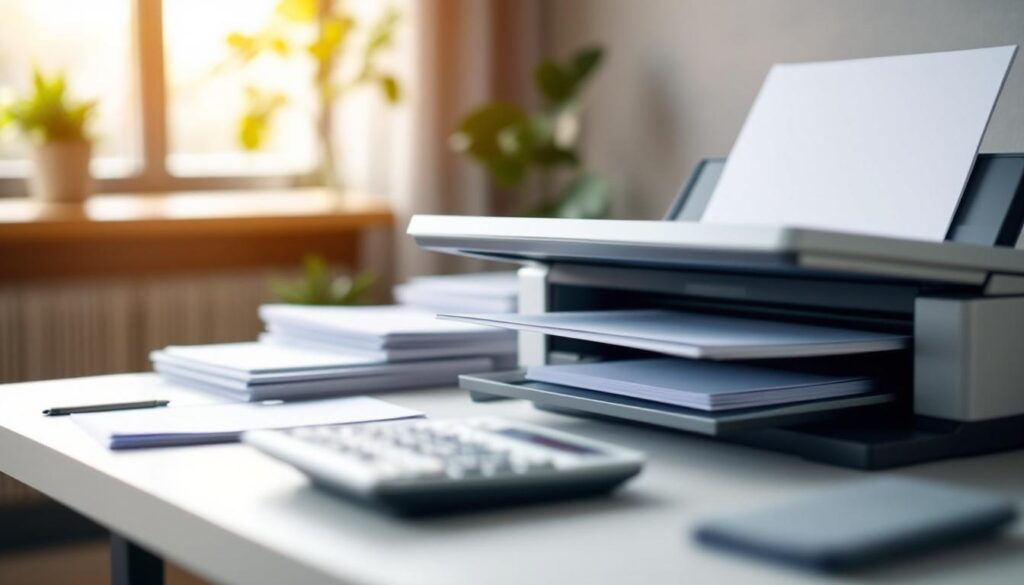Are you puzzled by document scanning costs? Many businesses struggle to understand the factors that influence pricing in this essential service.
At Scan N More, we’ve seen firsthand how proper knowledge can lead to significant savings and better decision-making.
This guide will break down the key elements affecting document scanning costs, helping you navigate the process with confidence.
What Drives Document Scanning Costs?
Document scanning costs vary widely based on several key factors. Understanding these elements will help you make informed decisions and potentially save money on your scanning projects.
Document Volume and Complexity
The number of documents you need to scan significantly impacts the overall cost. A standard banker’s box typically holds between 2,500 to 3,000 pages. Large-scale projects often benefit from bulk pricing, which can lower the per-page cost. However, complex documents like blueprints or fragile historical records require special handling, increasing the price.
Document Preparation Requirements
Preparation work is a major cost driver that many overlook. Removing staples, paperclips, and organizing documents takes time. Document scanning prices will range depending on several factors, including the type of documents being scanned, number of images, single or double-sided, etc. Well-organized documents can significantly reduce scanning time and expenses.
Scan Quality and Resolution
Higher resolution scans produce better quality images but increase file sizes and processing time. For most business documents, 300 DPI (dots per inch) suffices. However, detailed graphics or archival purposes might require 600 DPI or higher, which can double or triple the cost. Consider your specific needs carefully to avoid unnecessary expenses.
Additional Services
OCR (Optical Character Recognition) technology can make your scanned documents searchable, but it adds to the cost. Indexing and metadata creation are crucial for easy retrieval but require additional labor. OCR technology reduces manual labor and errors associated with manual transcription, enhancing overall efficiency and productivity in document management.
Cost-Effective Strategies
To optimize your document scanning budget, try these strategies:
- Organize documents before scanning (this can reduce preparation costs)
- Determine the appropriate resolution for your needs (avoid over-scanning)
- Consider bulk scanning for large projects (to benefit from volume discounts)
- Evaluate the necessity of additional services (like OCR) for your specific use case

Understanding these factors will help you accurately estimate your document scanning costs and make informed decisions about your digitization project. The cheapest option isn’t always the most cost-effective in the long run. Consider the long-term benefits of high-quality, well-organized digital documents when making your choice.
Now that we’ve explored the factors affecting document scanning costs, let’s examine the various pricing models offered by scanning service providers.
How Document Scanning Services Price Their Work
Document scanning service providers offer various pricing models to accommodate different project needs and budgets. Understanding these models can help you choose the most cost-effective option for your specific requirements.
Per-Page Pricing
The most common pricing model in the document scanning industry is per-page pricing. This straightforward approach charges a set fee for each page scanned. Typically, document scanning costs range from $0.07 to $0.12 per page, but can vary based on factors like document condition and bulk discounts. A project involving 10,000 standard pages might cost between $700 and $1,200.
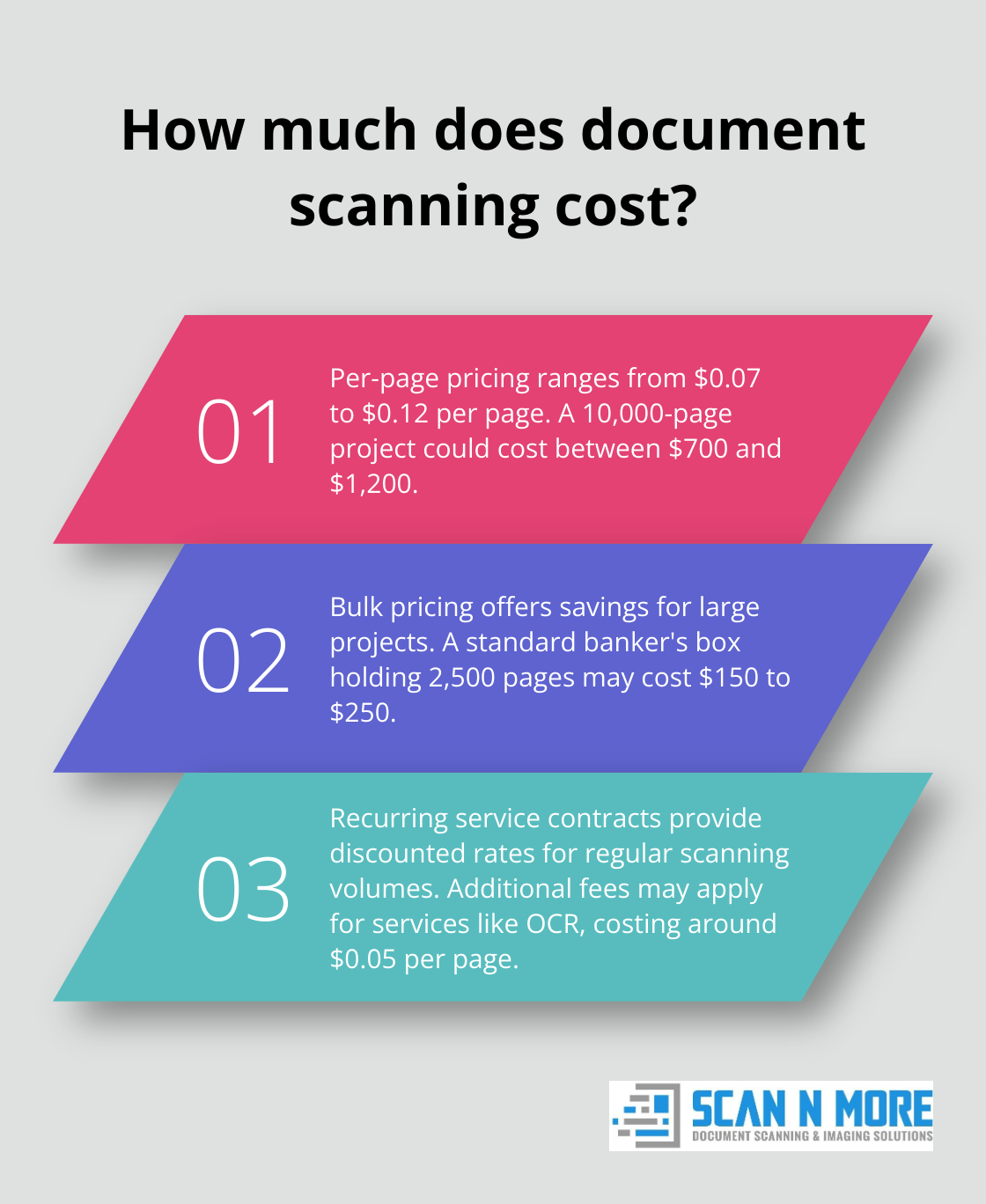
Per-page pricing benefits smaller projects or when you have a precise count of pages to scan. It’s important to clarify whether double-sided pages count as one or two in the pricing structure, as this can significantly impact your total cost.
Bulk Pricing Options
For larger projects, many scanning services offer bulk pricing options. These can take the form of per-box or per-linear foot pricing. A standard banker’s box (which typically holds about 2,500 pages) might be priced between $150 and $250. This model can lead to substantial savings for high-volume projects.
Some providers also offer project-based pricing for extensive scanning jobs. This flat-fee approach can be advantageous if you have a large, well-defined project. For example, a law firm digitizing its entire case file archive might negotiate a project-based price that proves more economical than per-page rates.
Recurring Service Contracts
Businesses with ongoing scanning needs often benefit from recurring service contracts. These agreements usually offer discounted rates in exchange for a commitment to regular scanning volumes. For example, a medical practice might contract for weekly scanning of patient records at a reduced per-page rate.
Recurring contracts can provide budget predictability and often include additional services like document pickup and delivery. However, it’s essential to carefully assess your long-term needs before committing to such an arrangement.
Additional Fees and Services
When evaluating pricing models, consider not just the base cost but also any additional fees for services like document preparation, OCR, or rush processing. Some providers might offer seemingly low per-page rates but compensate with higher charges for these add-ons (e.g., $0.05 per page for OCR).
To make an informed decision about document scanning costs, you must understand not only the pricing models but also the additional services that can impact your total investment. Let’s explore these supplementary services and their associated costs in the next section.
What Extra Services Impact Scanning Costs?
OCR and Searchability
Optical Character Recognition (OCR) transforms document accessibility. This technology converts scanned images into searchable text, which simplifies information retrieval within digital files. OCR services typically cost $0.25 per page for well-printed flat documents with minimal formatting. While OCR increases scanning costs, it can save significant time in the future.
Indexing for Easy Retrieval
Proper indexing is key for efficient document management. This process creates metadata and organizes files in a logical structure. Indexing costs vary based on complexity, ranging from $0.03 to $0.10 per page. A well-indexed document collection can significantly reduce search times, which may offset the initial investment.
Secure Document Destruction
After scanning, you might need to destroy the original documents securely. Professional shredding services typically charge by weight or container. On-site shredding costs around $30 to $50 per standard banker’s box. This additional cost ensures compliance with data protection regulations and reduces storage needs.
Cloud Storage Solutions
Many scanning providers offer cloud storage options for digitized documents. Prices for cloud storage range from $5 to $25 per user per month (depending on storage capacity and features). This recurring cost eliminates the need for physical storage space and provides easy access to documents from any location.
Document Preparation Services
Document preparation is a often-overlooked service that can impact scanning costs. This includes removing staples, unfolding documents, and organizing papers. Some providers charge separately for this service (typically $15 to $30 per hour). While it adds to the overall cost, proper preparation can speed up the scanning process and improve the quality of digital files.
On-Site Scanning Services
On-site document scanning helps businesses reduce the costs of transporting documents to a second facility, eliminating the need for drivers, packing, shipping, and additional security measures. This service can be particularly beneficial for companies with sensitive documents or those looking to streamline their digitization process.
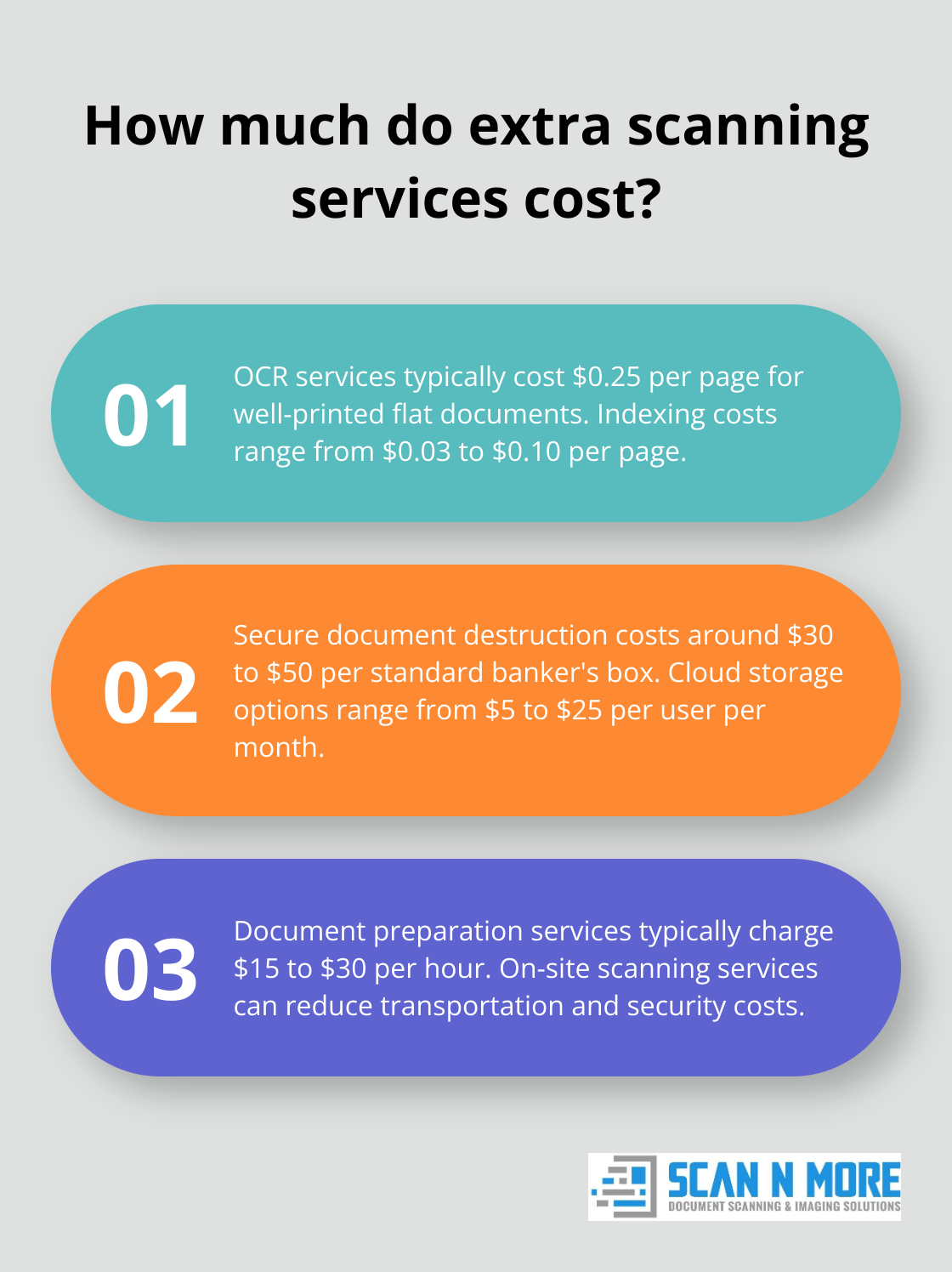
Final Thoughts
Document scanning costs depend on various factors such as volume, complexity, and desired quality. Businesses can reduce expenses by organizing documents before scanning and assessing resolution needs carefully. Professional scanning services like Scan N More often provide value beyond initial costs, offering high-quality scans and additional features.
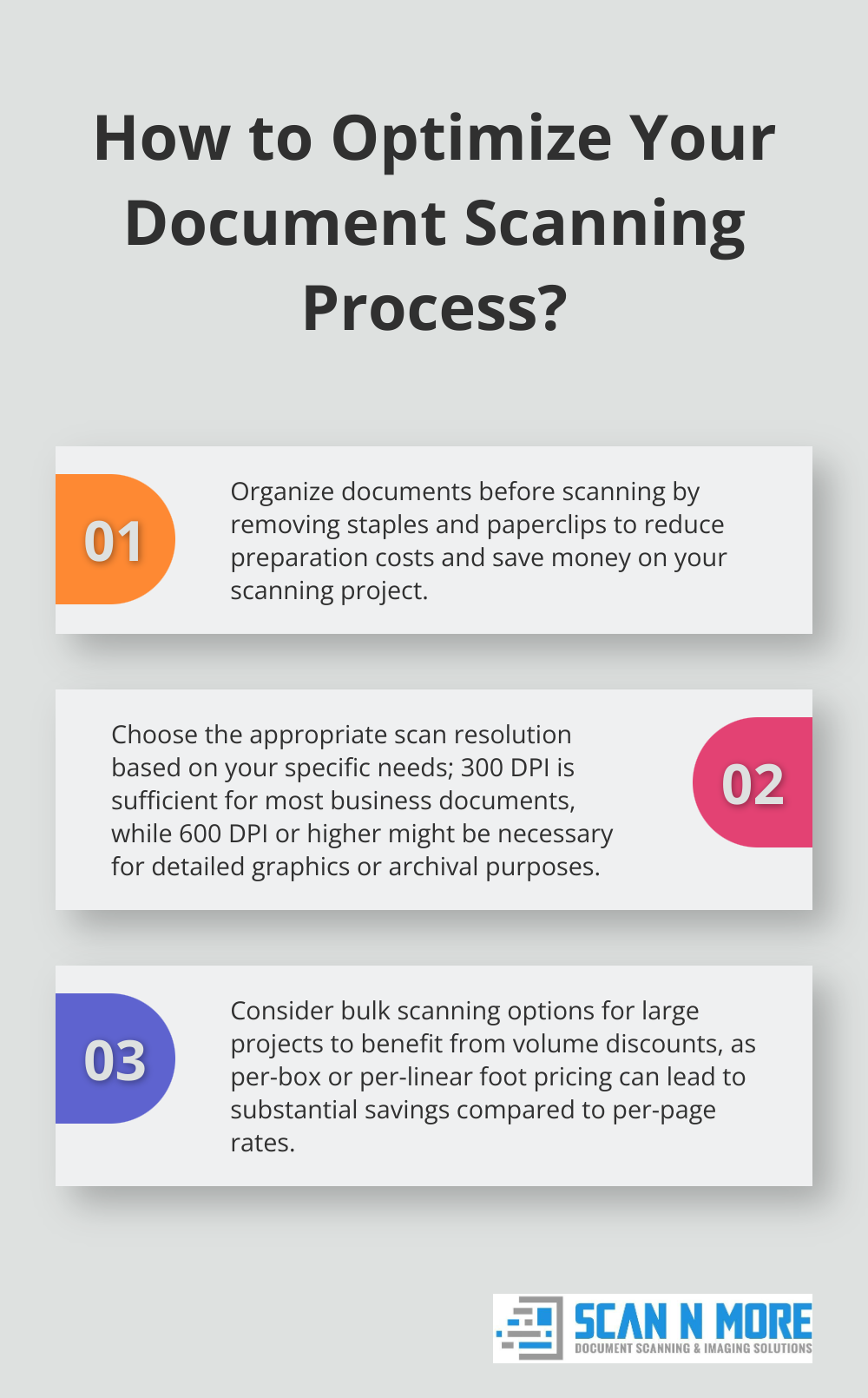
These services ensure document integrity and provide expertise in handling different document types. They also implement enhanced security measures, which prove essential for sensitive materials. Professional scanners can prevent damage to important documents and produce the best possible digital reproductions.
Companies should consider their specific needs when evaluating document scanning costs. The right solution will enhance efficiency and productivity in the long run. Professional services can offer the expertise and technology necessary to optimize the digitization process and its outcomes.