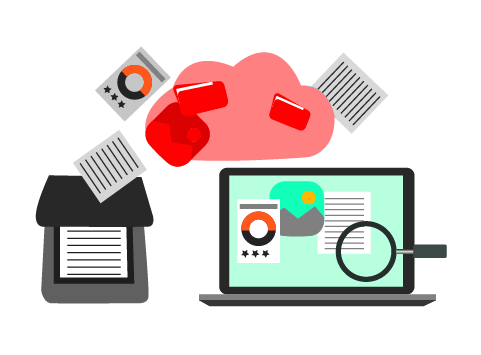
The rise of mobile devices has transformed the way we work, communicate, and access information. With the advent of Mobile OCR technology, it is now possible to transform your smartphone or tablet into a robust scanning and document management tool. In this article, we will explore the capabilities of Mobile OCR and how it can benefit both individuals and businesses.
What is Mobile OCR?
Mobile OCR is an innovative technology that allows you to scan, recognize, and store documents using your mobile device. OCR stands for Optical Character Recognition, a process that recognizes printed or handwritten text and converts it into machine-readable text.
How does Mobile OCR work?
Mobile OCR uses your mobile device’s camera to capture an image of a document. The OCR software then analyzes the image, recognizes the text, and converts it into editable digital text. The recognized text can then be edited, searched, and shared.
Benefits of Mobile OCR
Mobile OCR offers several benefits, including:
- Convenience – With Mobile OCR, you can quickly scan and manage documents on the go, without needing a bulky scanner or computer.
- Time-saving – Mobile OCR allows you to scan and digitize documents quickly, reducing the time and effort required for manual data entry.
- Cost-effective – Mobile OCR eliminates the need for expensive scanners and document management software, saving you money in the long run.
- Improved accuracy – Mobile OCR software uses advanced algorithms to recognize text accurately, reducing the risk of errors and improving data quality.
How is Mobile OCR used?
Mobile OCR can be used in a variety of ways, including:
- Digitizing receipts and invoices – Mobile OCR can quickly scan and digitize receipts and invoices, making it easier to track expenses and manage finances.
- Converting printed documents into digital format – Mobile OCR can be used to convert printed documents, such as contracts or agreements, into editable digital format, making it easier to edit and share.
- Extracting text from images – Mobile OCR can be used to extract text from images, such as screenshots or photos of documents, making it easier to reuse the information.
FAQs
Q: Is Mobile OCR software expensive?
A: Many Mobile OCR software options are available, ranging from free to paid versions. Some mobile devices may come with built-in OCR software.
Q: Is Mobile OCR software accurate?
A: The accuracy of Mobile OCR software depends on several factors, including the quality of the image and the software used. However, advances in OCR technology have significantly improved accuracy rates.
Q: Can Mobile OCR recognize handwriting?
A: Yes, Mobile OCR software can recognize handwriting, although the accuracy may vary depending on the handwriting style and image quality.
Conclusion
In conclusion, Mobile OCR is a powerful tool that can simplify document management and improve efficiency. Whether you’re an individual or a business owner, Mobile OCR technology can help you save time, money, and effort. By leveraging the capabilities of Mobile OCR, you can quickly scan, recognize, and store documents on the go, providing a convenient and efficient way to manage your documents.
Share This Post
More To Explore

Protecting Health Care Data: Security Best Practices
Enhance your health care data security with our proven best practices and practical tips to safeguard sensitive information effectively.

Network Document Scanning: Streamline Your Workflow
Streamline workflow with network document scanning. Discover efficiency, reduce paper clutter, and enhance productivity with top scanning solutions.
