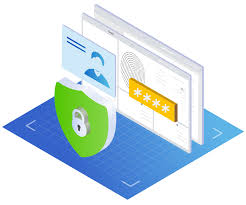Scan with confidence.
At Scan N More, we take the security of your documents very seriously. We continually stay ahead of industry standards by investing in security technologies to guarantee that confidential information remains protected during document conversion and storage processes. Our warehouse is supervised by a professional management staff with restricted access at designated times, so you can be sure each paper record receives proper attention from start to finish before it’s delivered on time!